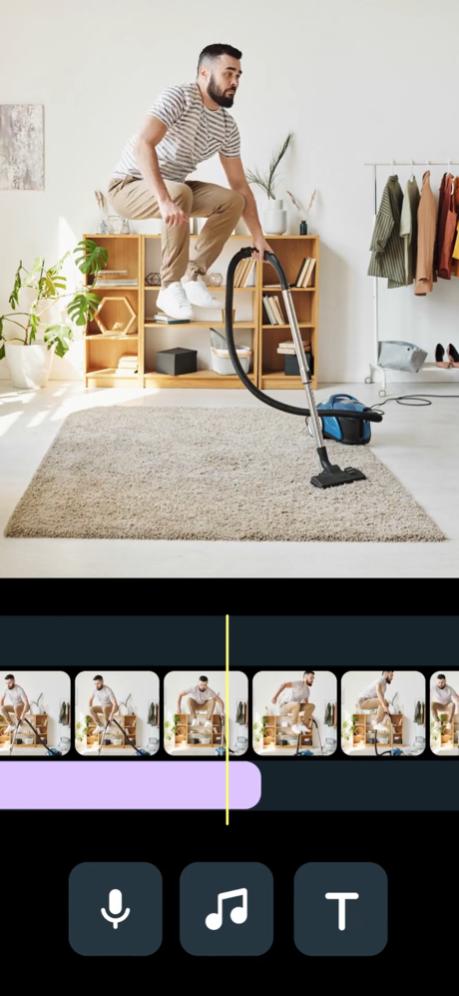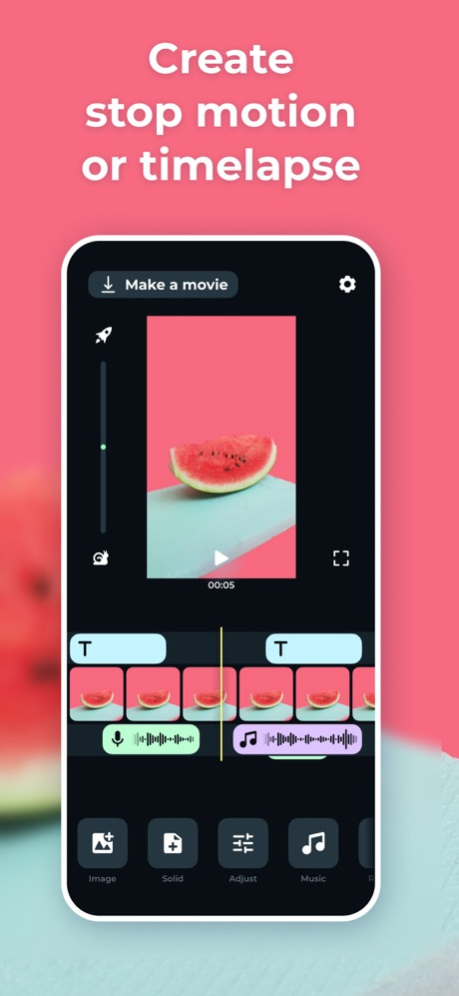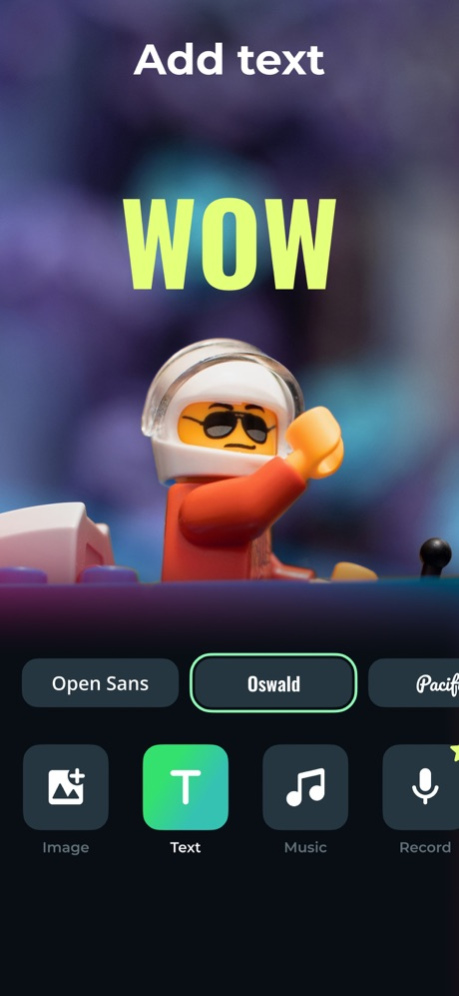Stop Motion Animation Maker 4.0.1
Free Version
Publisher Description
With the Stop Motion app, You can easily create your cartoon or stop-motion animation just like the pros do!
The app creates a series of photographs that can be combined into a video and get finished cartoon, animation, or time-lapse at the output.
With the Stop Motion app, You can easily create your cartoon or stop-motion animation just like the pros do! Easy shooting and editing even for beginner animators.
Creating cartoons
Take photos of your plasticine, Lego, drawings, and create your cartoons.
Time-lapse photography can be done with anything: Lego, plasticine crafts, drawings, sketches, objects etc.
The application provides a special mode of translucent overlay on the current frame in the camera: you can align objects and determine exactly how to position objects to get the right movement in the frame.
We tried to make intuitive navigation in the app so even 5-years old child could create his cartoon.
Stop motion videos
Easily turn your photos into amazing videos. Use a photo gallery or take photos frame by frame to create movement. Then simply select the photos you want to include in your animation, set the speed, and create your video! You can save the finished video to your smartphone or share it on social networks directly from the Stop Motion app.
The main functionality of the application:
- frame-by-frame photo shooting with further combining the captured photos into a video;
- horizontal and vertical screen orientation;
- image zoom and transparency setting of the previous frame;
- choice of vocalization during the scheme: manual or auto
- viewing the footage;
- the ability to set the frame rate;
- stream export to video format;
The app is ideal for creating cartoons and spending time together between parents and children, as well as creating interesting content on a personal blog!
Time Lapse is a photography technique that allows you to accelerate a video and watch slowly changing events much faster.
We offer subscription plans in the app that unlock premium functions of the app:
- Payment will be charged to iTunes Account at confirmation of purchase
- Subscription automatically renews unless auto-renew is turned off at least 24-hours before the end of the current period
- Account will be charged for renewal within 24-hours prior to the end of the current period, and identify the cost of the renewal
- Subscriptions may be managed by the user and auto-renewal may be turned off by going to the user's Account Settings after purchase
- Any unused portion of a free trial period, if offered, will be forfeited when the user purchases a subscription to that publication, where applicable
- Price can depend on location
For more information please visit the link https://support.apple.com/HT202039
Privacy Policy: https://doc.whisperarts.com/policy/stopmotion/ios/
Terms of Use: https://doc.whisperarts.com/terms/stopmotion/ios/
Want to receive the latest news about the application? Subscribe to the newsgroup https://www.facebook.com/WhisperArts
Apr 8, 2024
Version 4.0.1
- minor improvements and improving the performance of stickers
We always welcome your questions, suggestions, and comments. Use the feedback form in the application, or write to us at support@whisperarts.com
About Stop Motion Animation Maker
Stop Motion Animation Maker is a free app for iOS published in the Screen Capture list of apps, part of Graphic Apps.
The company that develops Stop Motion Animation Maker is Whisper Arts. The latest version released by its developer is 4.0.1.
To install Stop Motion Animation Maker on your iOS device, just click the green Continue To App button above to start the installation process. The app is listed on our website since 2024-04-08 and was downloaded 1 times. We have already checked if the download link is safe, however for your own protection we recommend that you scan the downloaded app with your antivirus. Your antivirus may detect the Stop Motion Animation Maker as malware if the download link is broken.
How to install Stop Motion Animation Maker on your iOS device:
- Click on the Continue To App button on our website. This will redirect you to the App Store.
- Once the Stop Motion Animation Maker is shown in the iTunes listing of your iOS device, you can start its download and installation. Tap on the GET button to the right of the app to start downloading it.
- If you are not logged-in the iOS appstore app, you'll be prompted for your your Apple ID and/or password.
- After Stop Motion Animation Maker is downloaded, you'll see an INSTALL button to the right. Tap on it to start the actual installation of the iOS app.
- Once installation is finished you can tap on the OPEN button to start it. Its icon will also be added to your device home screen.